
Our Global Directory is a user interactive map, is where one can showcase international ocean action projects, organizations, charities, clubs, communities, etc. These groups are visually represented internationally at a glance, as well as published in our comprehensive directory database.
Only together will we be able to clean the oceans, create policy which supports a cleaner environment and utilize strategies in which promote sustainable economic, social and environmental development.
Collaboration is the key!
Are you a part of an ocean steward type association?
Do you have a project or participate in a community that is currently working on ocean health issues?
Are you passionate about ocean health and awareness, good at data entry and a good researcher?
Site users may also freely enter listings for organizations they are proud of, wish to promote and spread awareness for, even if they have no professional affiliation. Help spread the word about your favourite ocean steward type organization, business or charity.
If any of the above applies to you, please submit your marker and get connected!
The Global Directory is a tool to begin identifying who is doing what and where in the world they are doing it. This information builds a comprehensive database; allowing users to identify key allies, informs a global community of what works currently exists and identifies where in the world action efforts for ocean remediation are needed.
Are you a part of an ocean focused organization? Add a listing to our Ocean Directory!
Our maps are user-interactive, meaning, you can directly add markers, view markers in selected categories, search for individual keywords within hotspots or directory listings, locations, by address, by category or search the entire map.
DIRECTORY PAGE FEATURES
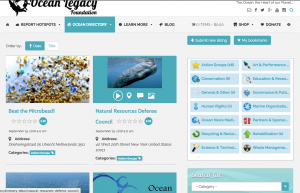
"Global Directory Listings" are markers for organizations, groups or individuals who are working towards cleaner oceans, ocean awareness, ocean information, news or related. If this describes your organization or you, please add a marker in your related category.
Available Directory categories:
|
|
Once you click on a "Submit Listing" button, you will be forwarded to the submission form. The icons are located in various places, above the map and in the top menus.
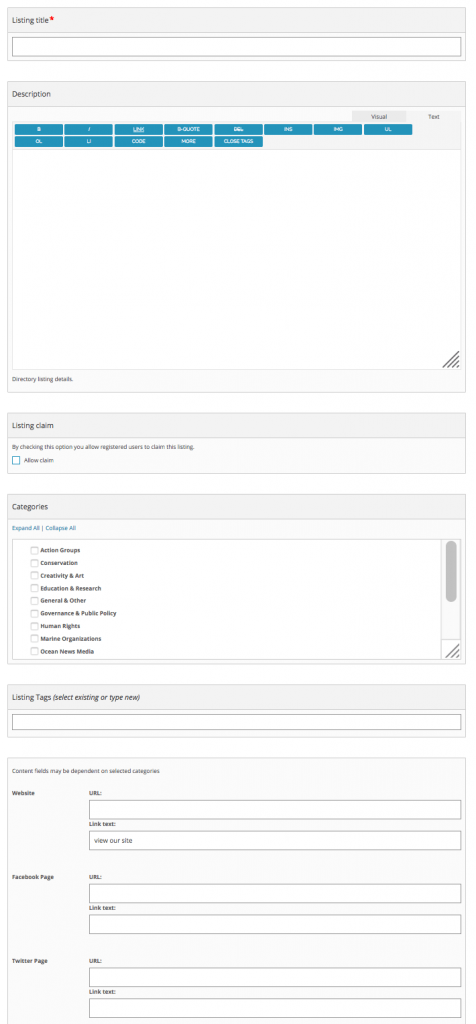
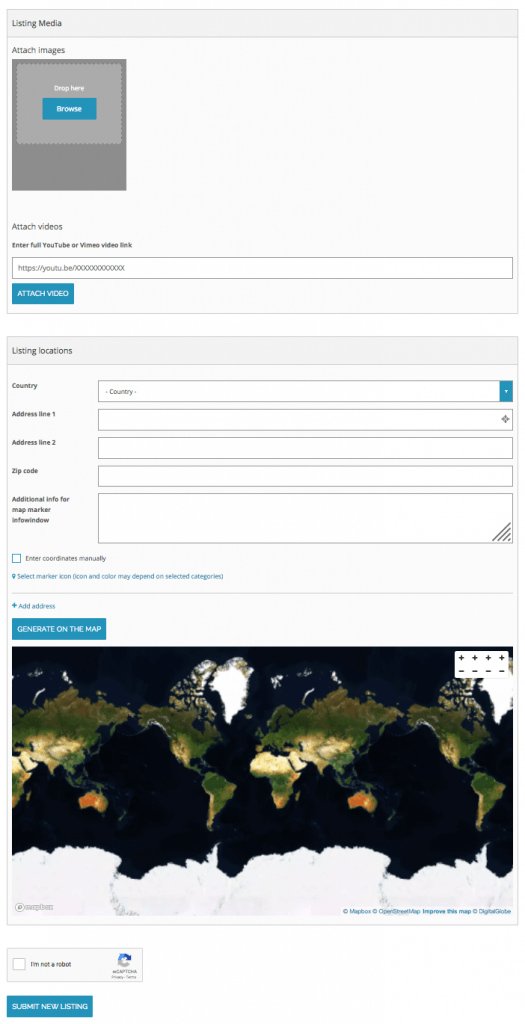
NOTE: You may be asked if you wish to share your current location, (via a small pop up window) this is useful if you are at the pollution location currently.
SUBMISSION FORM INSTRUCTIONS:
1 - Enter your full name
2 - Enter your email address (optional) but you will have to fill out contact form to submit without registering for an account
3 - Enter the title of the Marker, if this is a "Hotspot", enter something such as "Pollution near south Hawaii" be descriptive, the same goes if it is a "Cleanup Expedition". If this is a Directory Marker, enter the title of your organization, group, etc.
4 - Choose a Category from the drop down menu. You are able to choose unlimited categories. The first two categories are for "Hotspots" and "Cleanup Expeditions". If you are planning an Expedition or have an Event, choose Expeditions. IF this is a Directory Marker entry, choose the relevent category under Global Mapped Directory. (See Special Fields 7., fields show up after category is selected.)
5 - You may add one or multiple photos (up ato 6) to your marker listing. Either drag and drop the photos on your computer or click the "by selecting them" link. Depending on the type of lising, upload relevent photos. IE: "Hotspots" upload images of the polluted area if possible. If Directory Marker, upload your organizations logo. NEW: You can also link a youtube video to your listing by pasting the link.
6 - Add details about the marker in the description box. This box contains WYSIWYG (what you see is what you get) html editing capabilities. You are also able to DRAG AND DROP photos to this area which will automatically upload and post in the details of your entry. You may also add more photos by using the Image Button located in the toolbar.
7 - SPECIAL FIELDS: Once a Category has been selected from the dropdown menu Special Fields show up under the main edit window. Hotspots category has a "What Type of Debris?" field and a "Mitigation Info" field for success story notes.
If you are entering a Directory Marker, there fields related to your chosen category.
8 - Next, either you have geolocated yourself or you can click Generate on Map to have a starting marker to drag to your chosen position. You may also enter the complete address or latitude and longitude coordinates to map the pollution or directory entry this way. If the org has no address, and is worldwide just click somewhere in the ocean!
9 - Once all data has been entered, click the Submit button to enter the marker into the database. The marker is immediately viewable on the relevent map pages. If you require further assistance, please do not hesitate to contact us.